Disable Just-in-time debugging after installing IE developer toolbar
If you are now stuck with a window that opens asking if you'd like to debug the current page after every page load, you're I am, or was. I was pulling my hair out over that stupid box forever because I couldn't figure out how to shut the danged thing off. It turned itself on WITHOUT ASKING when I installed the IE7 developer toolbar. It didn't bother me too too much because I hate IE7 anyway :)
So I finally came upon the fix today. Below is the reference:
Basically go (in IE, not the toolbar b/c that would make sense) to tools>internet options>advanced and uncheck the debug scripts boxes (there are two types). Then you're pop-up free. Yay! This is why I hate you, MS.
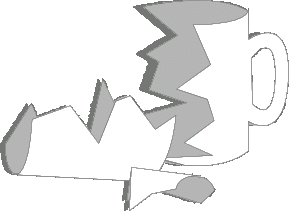

0 Comments:
Post a Comment
<< Home