The External JavaScript File (.JS) Caching Dilemma
The apps I work on always seem to run into issues because users have cached old versions of our external javascript files. I'll add a call to a new function defined in a .js to a page and the user's browser will puke because it is using the cached version. No good.
While looking for a way to prevent my .js files from being cached I ran across this: DivineNTD.com Journal: Preventing JavaScript File Caching
That doesn't really solve the problem since you're just changing source, but I'll take it. It will keep your .js file at the newest version. Dirty, but effective.
To push the solution forward a little, what I've decided to do is to add a member to a static class that is loaded in the constructor. I then create one of these when the app is started. Since I am working in Java and it is compiled, the app will be restarted when new code is introduced. This means that whenever the app is restarted, the date changes. I append THAT, after a ? to my .js addresses and voila: .js files are flushed out of the cache only when they are changed. ;)
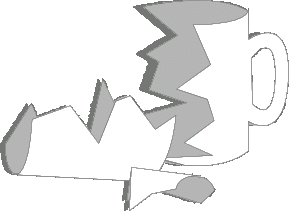

0 Comments:
Post a Comment
<< Home